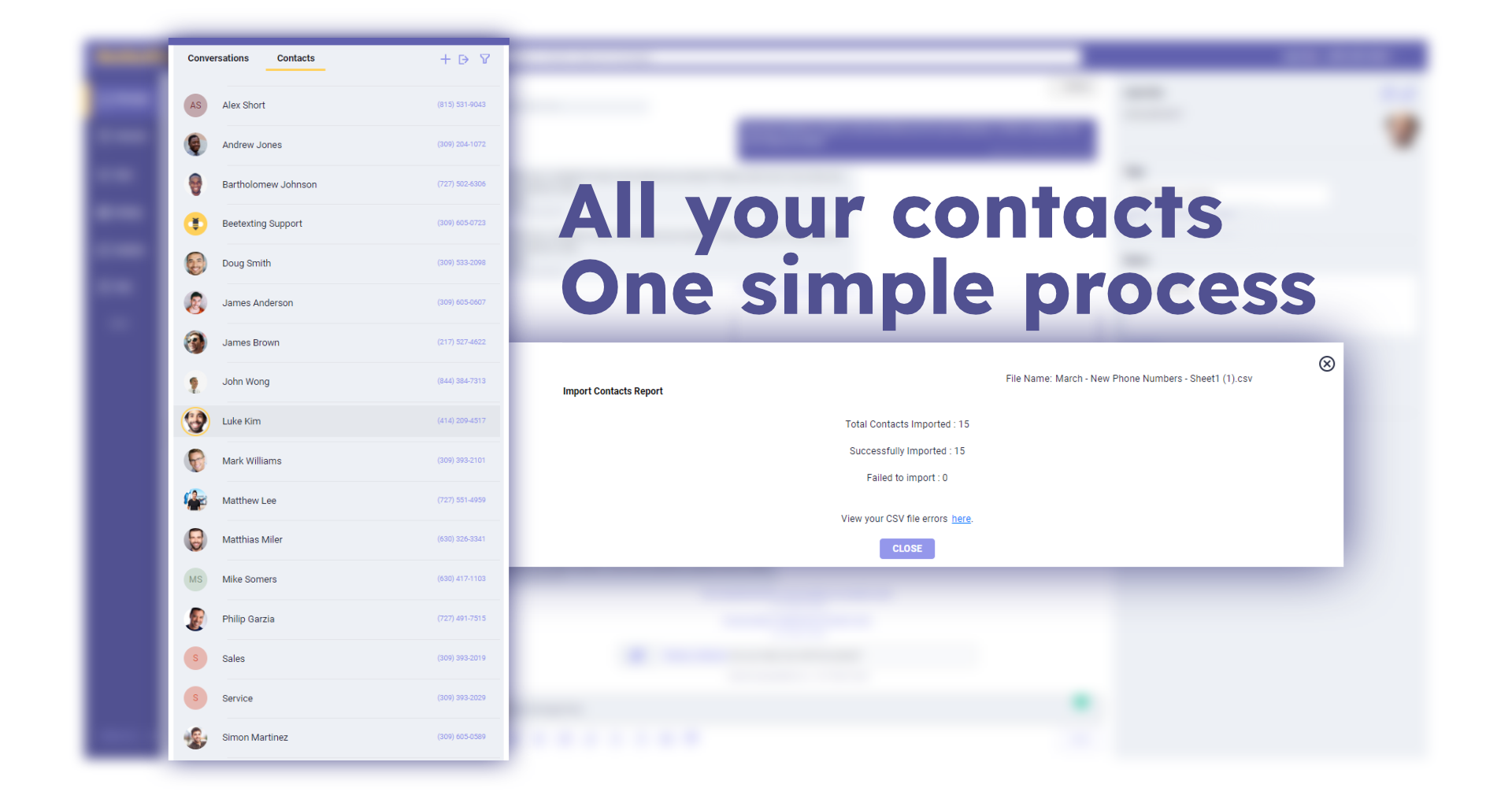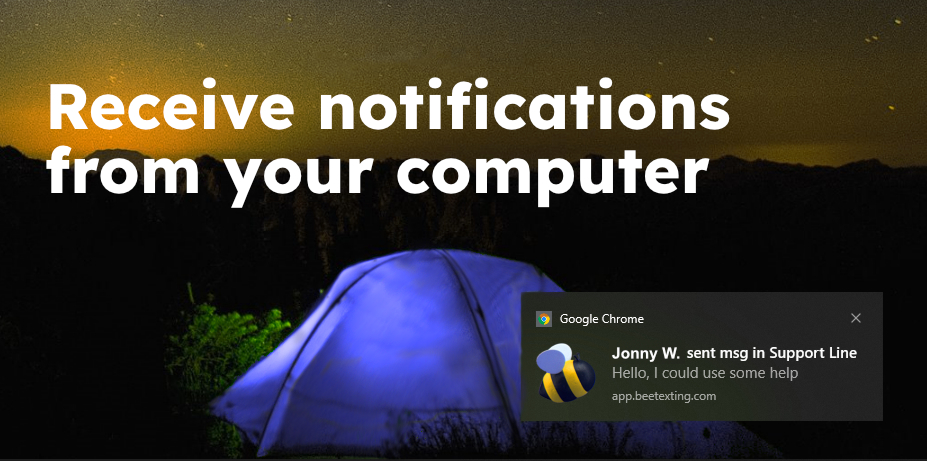2 min readTexting provides many opportunities to delight your customers and keep them loyal. Whether you are a doctor’s office, counseling center, or hair salon – your customers benefit from reminders and so do you. With reminders, fewer customers miss scheduled commitments and you have more consistent attendance for appointments or events depending on your industry. Your…
Category: General
Archive SMS Conversations and Block Contacts
2 min readBeetexting offers you a way to archive your SMS conversations and block communications with contacts to maintain your data while keeping your working environment clean. We don’t offer the ability to delete contacts outright, but with the archive and block features, you can achieve the same outcome. This is just a quick overview and walkthrough…
Dynamic Personalized SMS Marketing
2 min readSMS marketing is now accessible to most businesses, and text messaging offers a great way for you to connect with your customers on a whole new level. Here at Beetexting, we not only believe text messaging is a great communication tool, but it is also an amazing way to create deeper relationships with people. Why…
Health Screening with Text Messages
< 1 min readSMS for Health Screenings Using SMS to conduct health screenings is one of the most convenient ways to do so. After going through the past two years, one thing I think we can all agree on is that we want to keep our loved ones safe; including our teammates! With Beetexting, you can easily set…
Installing Beetexting as a Web App
< 1 min read We could all use some relief when it comes to the number of tabs we keep open in our browsers on a daily basis. Beetexting doesn’t have to add to the madness, simply download our progressive web app to reduce your clutter and make Beetexting super accessible. Here is how to do it:…
Importing and Updating Contacts
3 min readContact Pull via Integration Manual Upload Bulk tag modification using contact import Start here Login to your Beetexting account Select “Contacts” next to “Conversations” Select the “import contacts” icon A popup screen will appear, now you will decide how you want to upload your contacts. You can select an integration to easily pull your contacts,…
Turn on Desktop Notifications – Chrome
2 min readAllow Chrome notifications from system settings Go to “Notifications and Action Settings”, type “notifications” in your system search and you will see it in the search results Scroll down to the section with the heading Get Notifications From These Senders In Get Notifications From These Senders section, find and select Google Chrome Once inside Google…
Texting Software for Business with Emotional Intelligence
< 1 min readTexting software for businesses enables teams to punch through the noise and deliver messages directly to customers’ phones. With this power, we thought it was even more important that these messages be in the right spirit. That’s why we created the Communication Advocate. This powerful texting feature is based on a Bible study our team…