Remain relevant and valuable with your recurring clients by sending monthly check-in texts. Similar to checking up on a friend, SMS monthly check-ins take little effort for you and go a long way in making your clients feel valued.
You know communicating regularly with your clients is important, but people get busy and sometimes your clients don’t answer when you call or email them. Texting is the perfect bridge to close the gap between your more in-depth conversations with customers. Send a monthly check-in text message and your customers will feel valued and respond if they have a need.
Always remember when texting your customers to follow the consent guidelines outlined by the business texting regulations. Learn more about business texting compliance, by downloading the Business Texting Compliance Field Guide.
How to Check-in with Customers
Most industries providing recurring services should check-in with their customers monthly. If you haven’t heard from a customer in the last 30 days, then it’s time to check-in.
Beetexting makes it easy to check-in with customers – start with a pre-written template and customize as necessary. If you have time, write a semi-custom message to your customer with specific details about their individual account.
Examples:
Examples for generic messages:
Hi John, just checking in to see if there is anything you need help with?
Hi Cindy, I hope you’re doing well. I’m checking in to see how business is going and if you have any questions?
Examples for custom messages:
(For marketing industry) Hi Ron! I’m checking in to let you know your ads are working great. There are a couple we should discuss at our next quarterly meeting, but overall, the strategy is working well. If you have any questions please reach out.
(For finance industry) Hi Cindy, just wanted to touch base and let you know the financials look good this month. Is there anything you’d like to discuss? I’m available anytime for a meeting. If not, I’ll be in touch early next month to schedule our quarterly strategy meeting. Talk soon!
Implementing Check-in SMS Messages Using Beetexting
Use templates in the Beetexting app for quick check-in messages! You can create a generic message and/or a semi-custom message.
If you’re planning custom messages, a template still helps you save time by starting the message for you and then you fill in the details.
Here is an idea for a semi-custom message from a marketing agency:
Hi [firstname], I hope you’re enjoying this fall season! I’m just checking in to see if you have any questions? (enter specific information about client account)
How to set up templates:
- Open your Beetexting app on your desktop computer.
- Create a template for reminders:
- In the left column, click on “Tools”
- On the Tools page, select “Templates” from the top navigation
- Select “Create Template”
- Title your new template (you are the only one who will see the title) and write your message.
- Once your message is ready click “Create Template” in the lower left corner.
- Now you’re ready!
Need Help?
Not sure where to begin with your Beetexting account? Let us help! Text 309-605-0390 to chat with us. We can offer ideas or talk with you about how to use Beetexting for the best results.
Download: Business Texting Compliance Field Guide
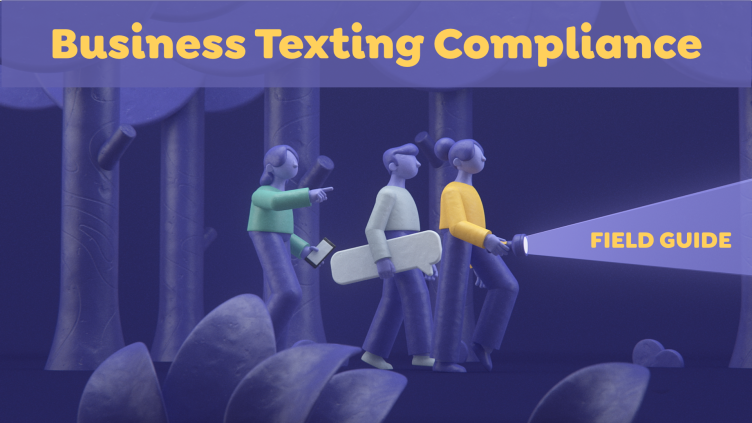
What you'll get:
Understand TCR and how it works
What opt in/opt out automations you need to avoid fines.
Frequently used terms and what they mean
How to stay compliant

