Collecting 5-star reviews from your customers has never been easier! Just text them a link and let them choose which of your review sites to leave you a review on. You can also only enable a single review site if you want to collect reviews on a specific site! Once they click the link on their phone they'll be taken directly to your review site to leave you a review. Easy!
IMPORTANT: Stay compliant by making sure to only text review requests to contacts with the appropriate consent level. Learn more about business texting compliance by downloading our Business Texting Compliance Field Guide.
Use these helpful resources to learn how to obtain your SMS review site links
Follow the steps outlined in this handy resource from Google: Obtain Your Google Review Link
A Facebook review URL will look like this: https://www.facebook.com/Beetexting/reviews/, so if you know your facebook page name just replace Beetexting in the link above with it. If not...
Step 1: Go to your Facebook business page.
Step 2: Click on the "reviews" tab. (you need to have reviews enabled in your page settings)
Step 3: From there click the "Leave Feedback" button.
Step 4: Copy the URL.
Trip Advisor
Step 1: Go to your Trip Advisor business listing.
Step 2: Click the black “Write a Review” button.
Step 3: Copy the URL.
Yelp
Step 1: Go to your Yelp business listing.
Step 2: Click the red “Write a Review” button.
Step 3: Copy the URL.
Other
There are many other review sites out there. Most of them will have an option to get a direct link to leaving a review. In those cases, you can use steps similar to the ones outlined above under "yelp". However, if that's not the case the next best thing is to use the link to your profile on the site. From there your customers can typically find their way to leaving you a great 5 star review!
Download: Business Texting Compliance Field Guide
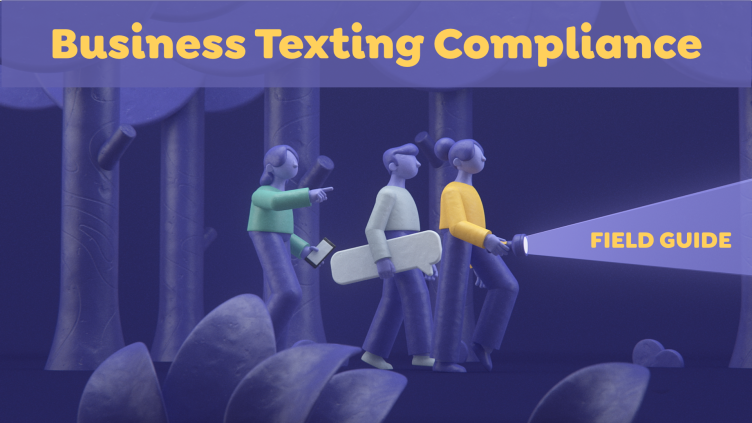
What you'll get:
Understand TCR and how it works
What opt in/opt out automations you need to avoid fines.
Frequently used terms and what they mean
How to stay compliant

