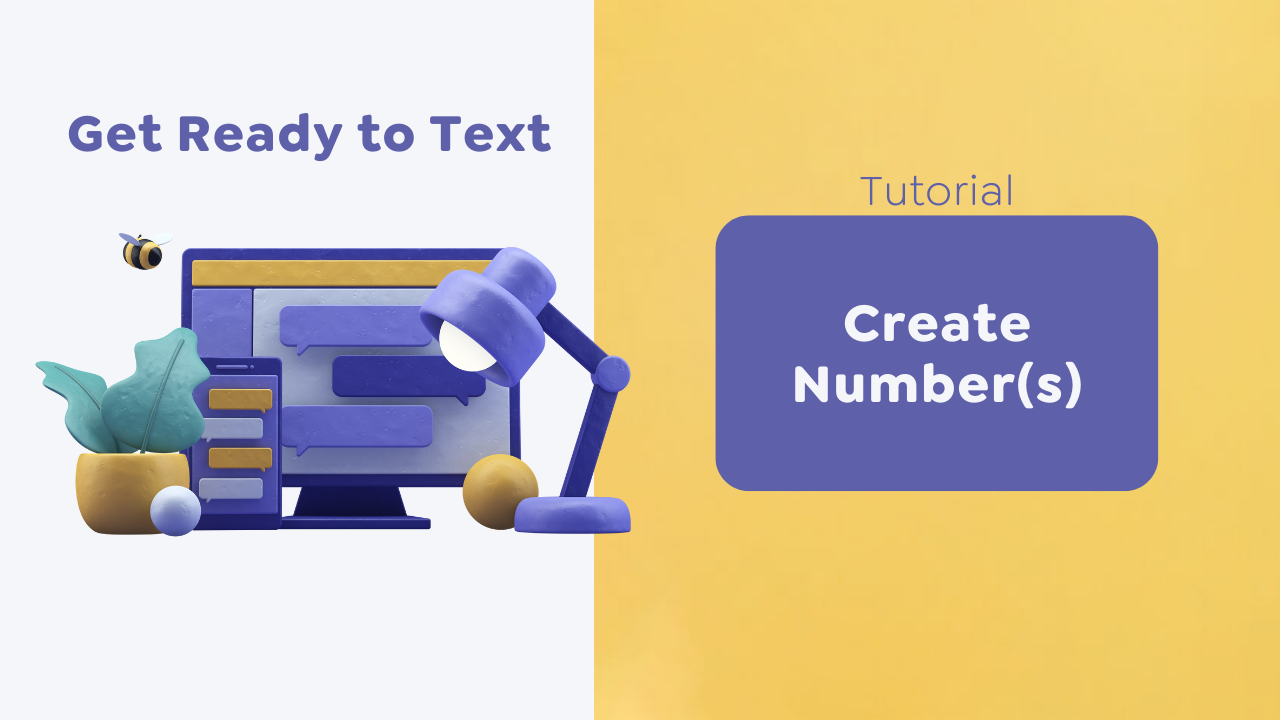Let's get started by creating your number(s). This easy tutorial should take about one minute to complete.
How to Create Number(s)
- Open the Beetexting app on your desktop computer.
- Go to "Settings" located in the left column.
- Select "Numbers" from the top row.
- Select "Add Number".
- Select "Create a New Phone Number".
- Enter number name and area code.
- Select "Create".